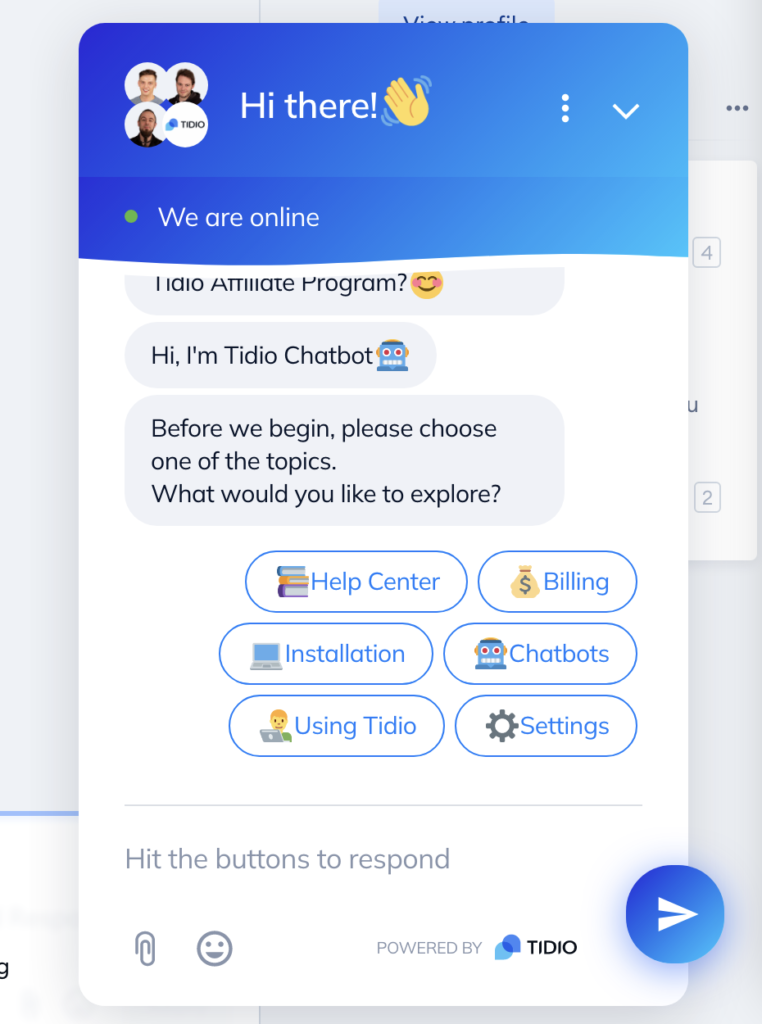Looking for the best live chat software? Own a small business or blog, and need to chat with visitors on your website, Facebook business page, Instagram, support email, and more all in one place?
I’ve got the solution for you!
I’ve tried many chat and helpdesk software options throughout the years. Today I’m writing this post to share my recommendations on the best live chat tools for blogs and small business websites available today, in 2022.
1. best free live chat: Tidio
I recently started using Tidio for myself and am highly impressed which is a large part of why I’m writing this post.
Not only do they integrate extremely smoothly with other channels like Facebook Messenger and Instagram (and send instant notifications for messages received there) but they also have a desktop app which I love, and the Messenger integrations are available even on the free plan.
You can have multiple free profiles for each website you own, if you want to connect more than one FB Business Page. You can set up chatbots for free without having to subscribe to a paid plan. And you can even connect your email.
And out of the box, Tidio is extremely easy to set up and beautiful.
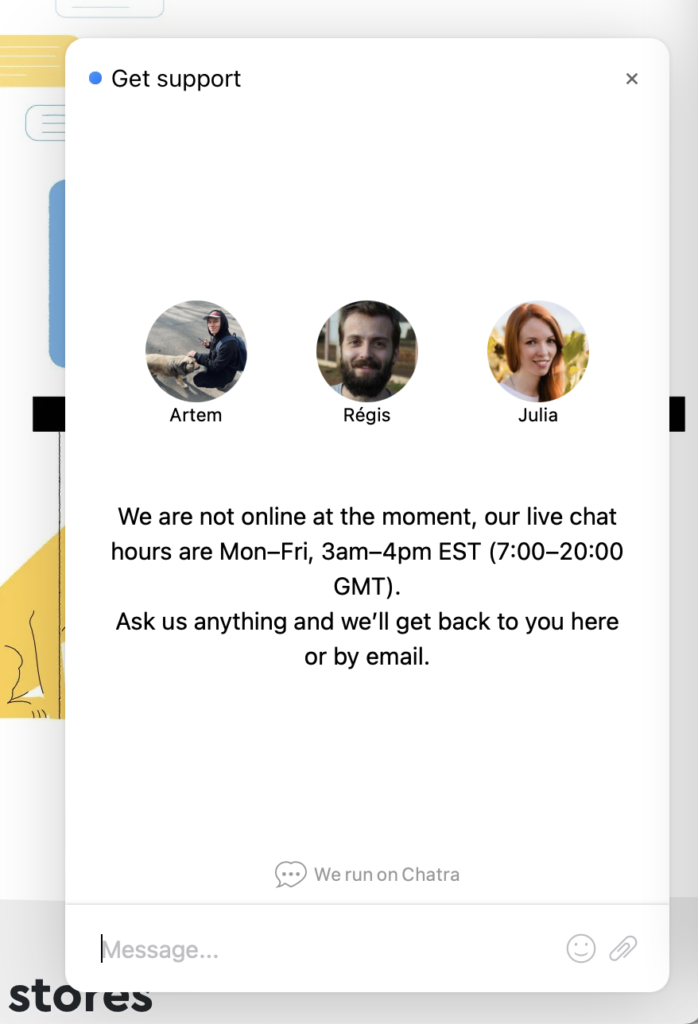
2. Chatra
Chatra is another great option for chat software, whether you’re a business owner or blogger.
Their free plan allows you to add it to your website. You’ll need to upgrade to a paid plan to integrate it with Messenger + IG, or to allow incoming emails.
But this is another great option that has a beautiful, clean interface and works well.
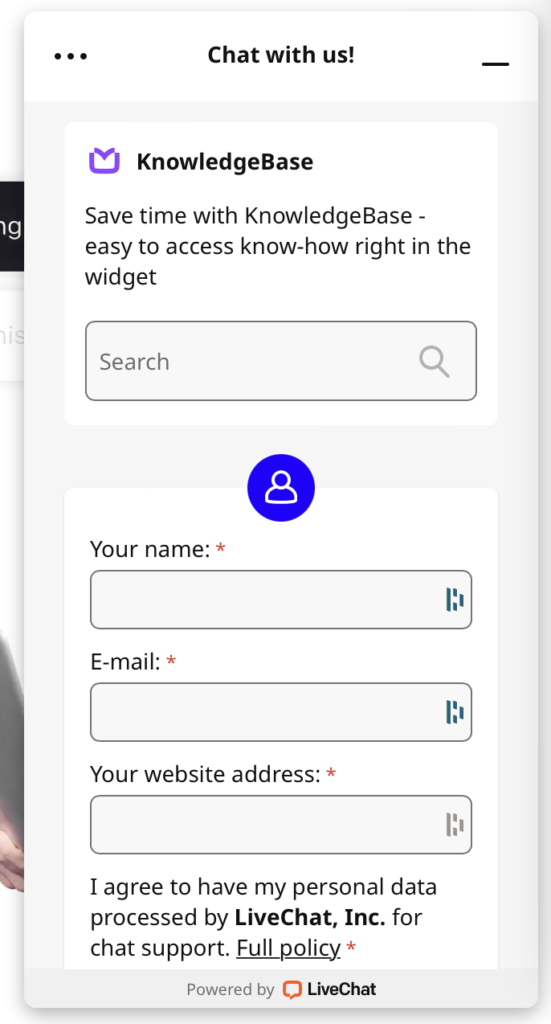
3. Live chat
Live Chat is my final recommendation, mostly because the addition of chatbots is an added expense on top of their regular chat subscription, but it’s one of the most established chat tools around and is reliable, good-looking, and functions well.
Any of these options will help you get more leads from your website and answer questions faster through the use of live chat.
Honorable mentions:
Hubspot chat
Hubspot provides a free chat widget in their CRM software, so this could be a great option for anyone who already uses Hubspot. I hesitate to fully recommend them as a standalone option, because you may not need all of the other free Hubspot features, and Hubspot is known for becoming expensive quickly once you add on their paid features.
Facebook Messenger Widget
Facebook Messenger has a free widget that allows you to add your FB business page to your website as a live chat option. But it lacks features that other live chat software includes, such as visitor tracking, and integration with email and other apps. But if Facebook is your primary messaging channel already, adding it to your website could work for some business owners.
ActiveCampaign Conversations
Like Hubspot, if you already use ActiveCampaign, their Conversations feature could be a useful addon just to have more of your software tools and integrations in one place. I haven’t personally used this tool, but it’s worth mentioning since so many people already use ActiveCampaign.
GoHighLevel
Yep, GoHighLevel includes a chat as well. If you’re looking for an all-in-one CRM solution, GHL’s live chat widget might be the right choice for you.
How to choose the best live chat tool for your needs?
Poke around each of the websites above, and actually use their chat widgets to chat with their teams. This will give you a good idea of the user experience you’ll get when installing the chat widget on your own website.
I hope this helped you choose a chat widget to your website. What tool do you think you’ll go with?